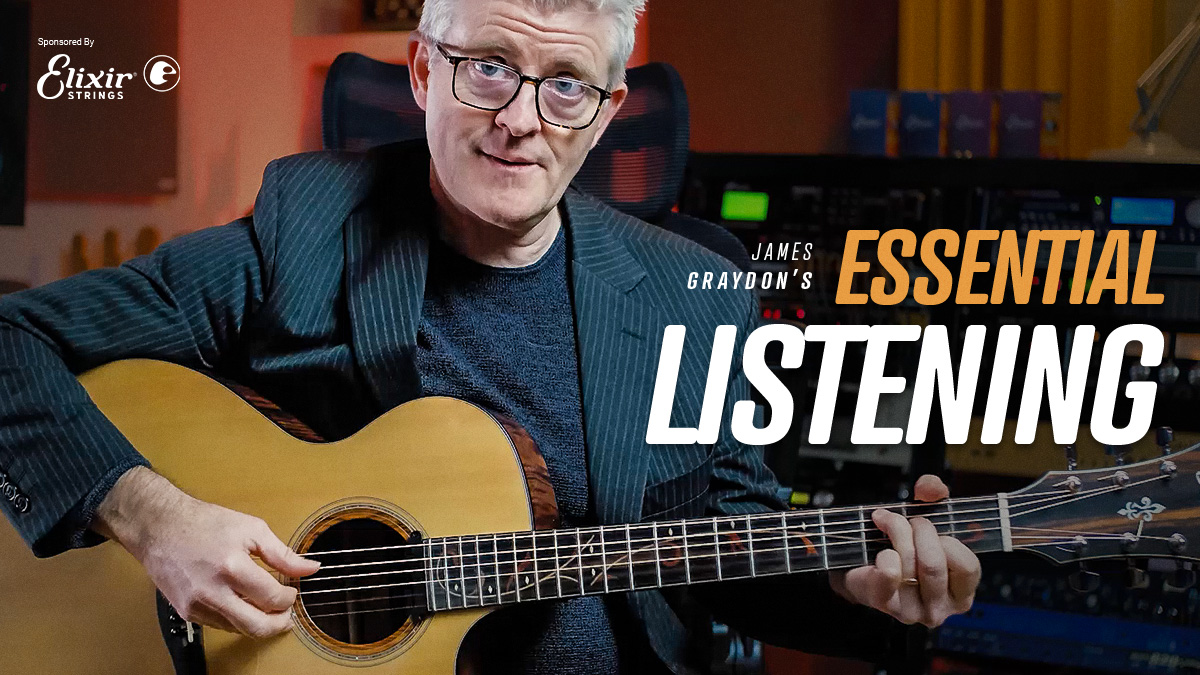Playlists allow you to collate your favourite pieces of JTC content into one learnable collection. There are three types of playlists in the playlist store:
The best User Curated playlists will be featured on the JTC store. So let’s maximise the chances of having yours highlighted!
What is a playlist?
Every piece of content at JTC is available to learn as an individual track. As part of their membership, JTC+ users can combine their favourite licks, exercises, solos and lessons, into an easy-to-follow collection.
For example, a user may want to create a playlist focused on legato and take a lick from a Luca Mantovanelli release, an exercise from a Jake Willson release and a solo from something by Igor Paspalj, alongside others.
Just like you would with most popular streaming services!
What is a feature?
This is when your playlist appears in the User Playlist section of our site!
Not only will you have your name in lights, but you’ll be giving the JTC community something of huge value.
What are we looking for?
Simply put, it needs to add value to the experience of a JTC user. We want playlists that tell a story and will help specific users with their goals.
For example, a playlist of “Joe Bloggs’ Favourite Riffs” may be super cool! But it’s unlikely to be featured because it is just things that individual user likes. However, something like François Bonnet’s Tear-Jerking Solos is perfect for anyone who wants to improve their ballad playing. Or anyone with a broken heart.
Get creative, think about how you learn, and apply that to making a playlist!
What is the process?
Let’s go step by step…
Do I have to submit my playlists?
No! All playlists are private by default. Submitting a playlist simply gives you the chance to feature it on the site.
How will I know if my playlist has been featured?
Once submitted, please allow up to 72 hours for us to check over and reply. You will get a notification in your library to confirm if your playlist has been accepted or rejected.
Can I edit my playlist once it is featured?
Once the playlist is featured you cannot edit what other users see in the store. However, you can still edit your original version which will still be in your playlists library.